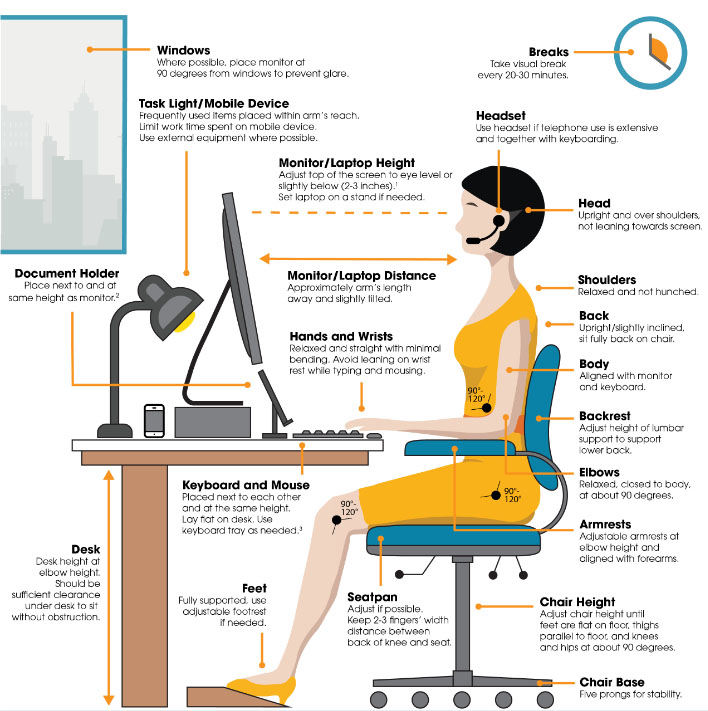This policy aims to reduce the risk of musculoskeletal disorders (MSDs) by designing work tasks, tools, and environments to fit associate capabilities. MSDs are injuries caused by repetitive strain or poor posture, and the policy covers risk factors like repetitive motions, awkward postures, and forceful exertions.
Key strategies include proper workstation setup, safe lifting techniques, and the use of ergonomic tools. Associates are responsible for following guidelines, maintaining good posture, and reporting any symptoms, while management must assess ergonomic risks, provide solutions, and offer training.
The policy is regularly monitored and updated, with ongoing training provided to ensure awareness of ergonomic risks and safe practices.
Overview
1. Purpose
This ergonomics safety policy aims to create a safe and healthy work environment by reducing the risk of musculoskeletal disorders (MSDs) among employees. Ergonomics involves designing tasks, tools, and work environments to match the capabilities and limitations of the worker, minimizing physical strain and preventing injury. By applying ergonomic principles, we seek to enhance employee comfort, productivity, and overall well-being.
2. Scope
This policy applies to all associates and work areas within Yaskawa America, Inc. It covers the evaluation, design, and modification of workstations, tools, equipment, and processes to prevent MSDs. It is the responsibility of both Yaskawa and Yaskawa associates to ensure compliance with this policy and take proactive steps to prevent ergonomic hazards.
3. What Are Musculoskeletal Disorders (MSDs)?
Musculoskeletal disorders (MSDs) are injuries and conditions affecting the muscles, tendons, ligaments, joints, nerves, and other soft tissues. These disorders are often the result of repetitive strain, awkward postures, or overexertion during the course of work activities. MSDs can affect almost any part of the body but are most commonly associated with the arms, shoulders, neck, and lower back.
Examples of MSDs include:
- Carpal tunnel syndrome
- Tendonitis
- Sciatica
- Herniated discs
- Lower back pain
MSDs are different from acute injuries caused by slips, trips, falls, or other accidents. They tend to develop over time, due to repeated exposure to risk factors rather than a single traumatic event.
4. Risk Factors for MSDs
Common ergonomic risk factors that can contribute to MSDs include:
- Repetitive motions: Performing the same task or movement over and over, such as typing or using hand tools.
- Awkward postures: Working in positions that place undue stress on the body, such as bending, twisting, or reaching.
- Forceful exertions: Lifting, pushing, pulling, or gripping objects with excessive force.
- Prolonged static postures: Remaining in the same position for extended periods without movement, such as sitting or standing.
- Vibration exposure: Using tools or equipment that generate vibration, such as power tools or heavy machinery.
5. Ergonomic Design Approach
To reduce the risk of MSDs, we commit to the following ergonomic principles:
- Product Design: Ensuring tools, equipment, and materials are designed with ergonomics in mind to minimize strain and discomfort for workers.
- Process Design: Developing work processes that prioritize the reduction of repetitive motions and awkward postures, while allowing employees to use their bodies naturally.
- Workstation Design: Adjusting workstations to suit individual worker needs, including adjustable chairs, desks, monitors, and other equipment, to promote comfortable and neutral postures.
- Education and Awareness: Providing training for all associates to recognize poor postures and work habits that can contribute to MSDs, and promoting ergonomic best practices in the workplace.
Design Guidelines
Product and process design should take ergonomics into consideration by using the design guidelines. (Check left panel or click here to download design guidelines.)
- Manufacturing,
- Material Handling
- Vertical Location: The height of the hands from the floor. Lifting above shoulder height or below waist level increases the risk of injury.
- Frequency and Duration: The more frequent or longer the task, the lower the safe weight limit.
- Asymmetry: Twisting the body while lifting increases the risk of injury.
- Grip: Objects with poor handholds or requiring a pinch grip may require a lower weight limit.
Lifting Limits
These guidelines are assuming the material being lifted have good hand-holds, the material is small enough so the elbows can be close to the body, and the associate who is lifting the material is comfortable that they can lift the load.
The limits are lowered when the load is moved away from the power lifting zone (see diagram).
Single Person Lift: 40 lbs
Two Person Lift: 60 lbs
The lifting limits are guidelines that should be followed whenever possible. There may be some circumstances when these guidelines cannot be met and when no means of mechanical lifting is available. In these cases:
- Consider using more people to lift the load,
- Consider other means of mechanical lifts,
- Practice Proper Lifting Techniques (see right panel)
- NEVER Lift and Twist at the same time
- DO NOT lift the load if you are uncomfortable doing so or if you are experiencing any pain in back, neck, hips, legs, shoulders, arms, or hands
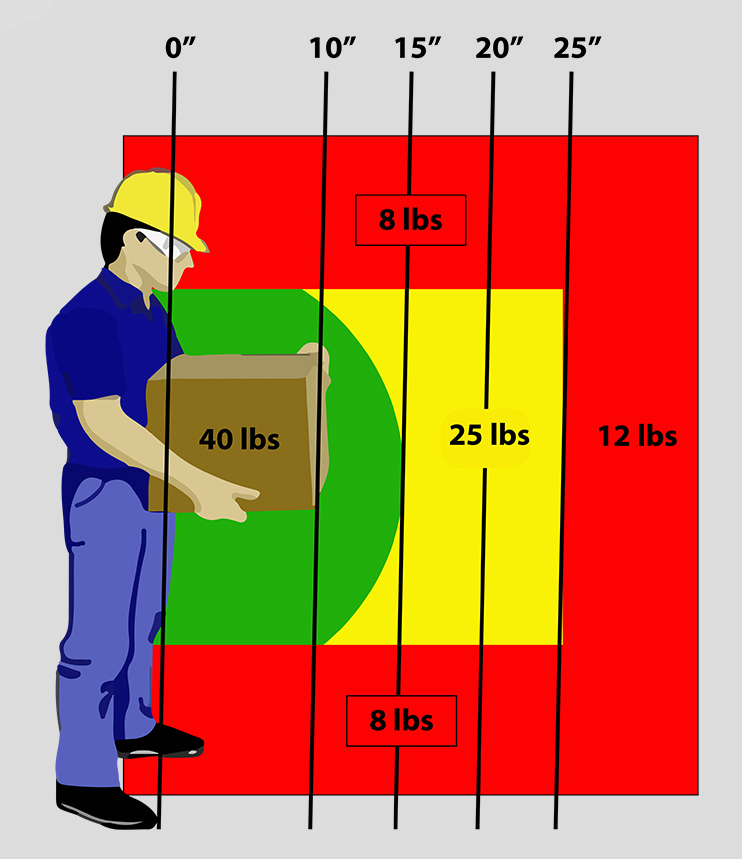
This image shows how the 40 lb lifting limit is lowered as the load is moved away from the power lifting zone.
Proper Desk Setup
Proper desk setup is crucial for preventing MSDs and ensuring employee comfort. Follow these recommendations to create an ergonomically sound desk arrangement:
- Chair height: Adjust your chair so that your feet are flat on the floor or on a footrest, with your knees at a 90-degree angle. Your thighs should be parallel to the ground.
- Monitor position: Place your monitor directly in front of you at arm’s length, with the top of the screen at or just below eye level to prevent neck strain.
- Keyboard and mouse: Keep your keyboard and mouse at the same height, allowing your elbows to remain close to your body and at a 90-degree angle. Your wrists should be straight while typing.
- Desk height: Ensure that your desk is at a height that allows your forearms to be parallel to the floor when using the keyboard and mouse.
- Posture: Sit with your back supported by the chair’s backrest, maintaining a neutral posture where your spine is aligned, and avoid slouching.
- Lighting: Position your screen to avoid glare, and use proper lighting to reduce eye strain. If there is a window in the work area, position the monitor so the screen is 90° from the window to prevent glare.
Sit-Stand Work Stations
Sit-Stand work stations are available upon request with the following guidelines:
- Associates who have a doctor's order for a sit-stand work station shall be provided with one without undue delay,
- Associates who do not have a doctor's order can request one from their supervisor. The supervisor will order the sit-stand work station as budgeting allows,
- There are specific types of sit-stand work stations that are permitted. All sit-stand work stations must be ordered through facilities to ensure they comply with Yaskawa's requirements.
Ergonomic Keyboard and Ergonomic Mouse
Contact EHS for information about ordering an ergonomic keyboard or mouse.
6. Responsibilities
Management Responsibilities:
- Regularly assess work environments and processes to identify ergonomic risks.
- Provide ergonomic solutions through workstation modifications, tools, and equipment upgrades.
- Offer training and resources to associates on preventing MSDs and practicing good ergonomics.
- Encourage early reporting of symptoms related to MSDs and ensure prompt medical evaluation and intervention.
Associate Responsibilities:
- Follow ergonomic guidelines and best practices provided by Yaskawa.
- Use ergonomically designed tools and equipment as instructed.
- Maintain neutral and comfortable postures during work and avoid awkward movements or excessive force.
- Report any symptoms of discomfort or early signs of MSDs to supervisors.
- Actively participate in ergonomic training and contribute to creating a safer work environment.
7. Prevention Strategies
To reduce the occurrence of MSDs, associates should take the following steps:
- Proper Posture: Maintain a neutral, relaxed posture while working. Avoid slouching, over-reaching, or twisting the body.
- Practice Reverse Stretching:When maintaining a posture for an extended period of time (usually about 20 minutes) practice reverse stretching techniques. For example:
- After bending forward for 20 minutes, stretch back backwards for 20 seconds,
- After looking at computer monitor for 20 minutes, focus on something at least 20 feet away for 20 seconds.
- Workstation Adjustments: Adjust work stations, chairs, desks, keyboards, and monitors to fit individual needs. Ensure tools and materials are within easy reach to prevent awkward postures.
- Lifting Techniques: Use proper lifting techniques to avoid strain. Keep the load close to the body, lift with the legs, and avoid twisting while lifting.
- Ergonomic Tools: Use tools designed to reduce strain, such as ergonomic keyboards, chairs, and adjustable work surfaces.
8. Monitoring and Evaluation
This ergonomics policy will be monitored through regular workplace assessments, associate feedback, and medical evaluations. The organization will regularly review its processes and procedures to ensure ergonomic risks are identified and addressed promptly.
Management will conduct ergonomic assessments periodically and when changes occur in job duties, tools, or equipment. If MSDs are identified, the organization will investigate the root cause and implement corrective actions to prevent further issues.
9. Training and Education
All associates will receive training on ergonomic practices and MSD prevention during onboarding and on a regular basis. This training will include:
- Recognizing early signs of MSDs
- Understanding ergonomic risk factors
- Using ergonomic equipment and adjusting workstations properly
- Practicing safe lifting techniques and proper posture
- Reporting symptoms early to prevent long-term injury
Revision History
| Rev # |
Description |
Release Date |
Approved by |
| 0 |
Initial Release |
5/14/2016 |
Thurwanger |
| 1 |
Added Design Guidelines |
2/17/2021 |
Thurwanger |
|
|
|
|
|
|
|
|
|
|
|
|
|
|
|
|
Program Review
| Review Date |
Reviewed by |
Changes Required (Yes/No) |
Revision # if updated |
| 2/15/2017 |
Thurwanger |
No |
|
| 1/12/2018 |
Thurwanger |
No |
|
| 1/18/2019 |
Thurwanger |
No |
|
| 1/14/2020 |
Thurwanger |
No |
|
| 1/26/2021 |
Thurwanger |
Yes |
1 |
| 1/18/2022 |
Thurwanger |
No |
|
| 1/13/2023 |
Thurwanger |
No |
|
| 1/16/2024 |
Thurwanger |
No |
|
| 1/21/2025 |
Thurwanger |
No |
|
| 2/9/2026 |
Thurwanger |
No |
|
|
|
|
|
|
|
|
|

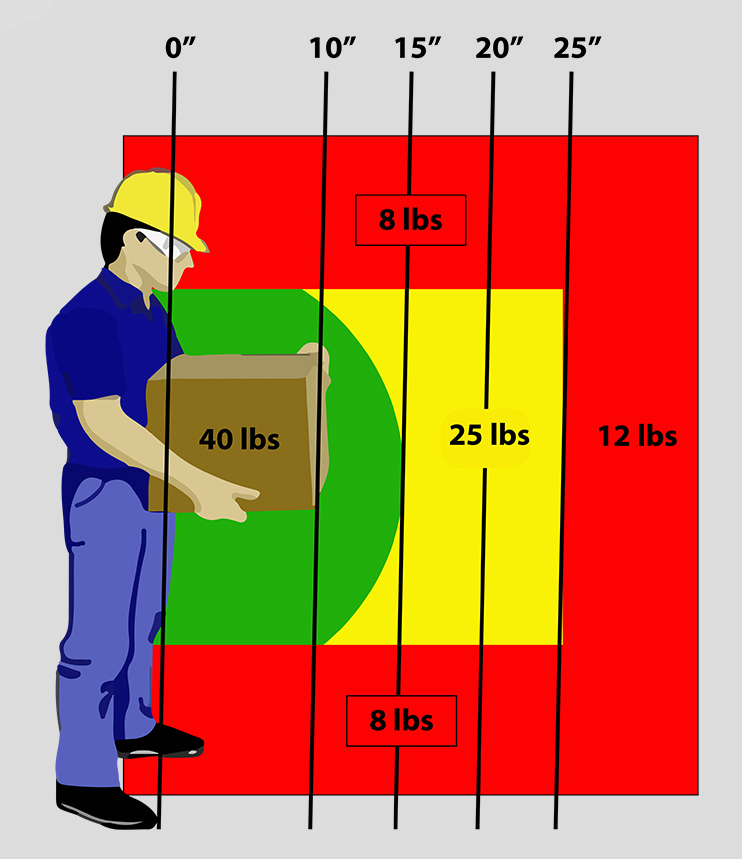 This image shows how the 40 lb lifting limit is lowered as the load is moved away from the power lifting zone.
This image shows how the 40 lb lifting limit is lowered as the load is moved away from the power lifting zone.